Student Manual
Navigate to a Course
Search
You can search any course using the Search textbox. To search any course or lab, type the desired course name in the textbox. Click the Open button to load the desired course.

Figure 4.1: My Library Page with Open Course Button
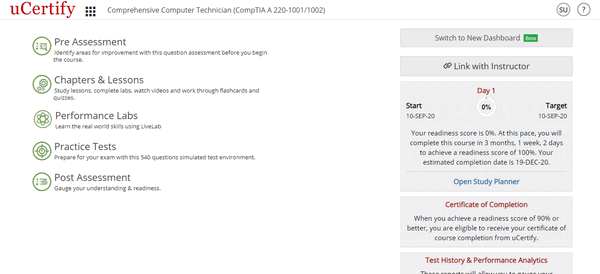
Figure 4.2: Course Dashboard

Figure 4.1: My Library Page with Open Course Button
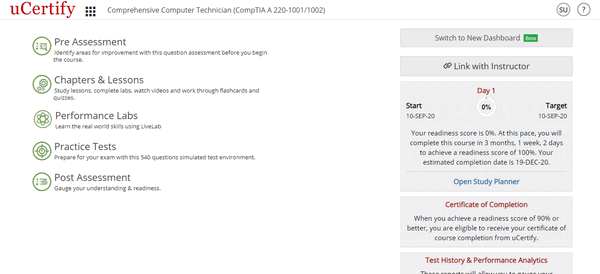
Figure 4.2: Course Dashboard
Keyboard Shortcuts
For enhanced accessibility, you can use the keyboard shortcuts. To view keyboard shortcuts, click the Feedback & Support drop-down and select the Keyboard Shortcuts option.

Figure 4.3: Keyboard Shortcuts Modal Box
Table 4.1: Keyboard Shortcuts

Figure 4.3: Keyboard Shortcuts Modal Box
| Shortcuts | Description |
|---|---|
| Alt+G | Course Navigation menu |
| Left/Right Arrow | Move within navigation menu |
| Up Arrow | Page Up |
| Down Arrow | Page Down |
Table 4.1: Keyboard Shortcuts